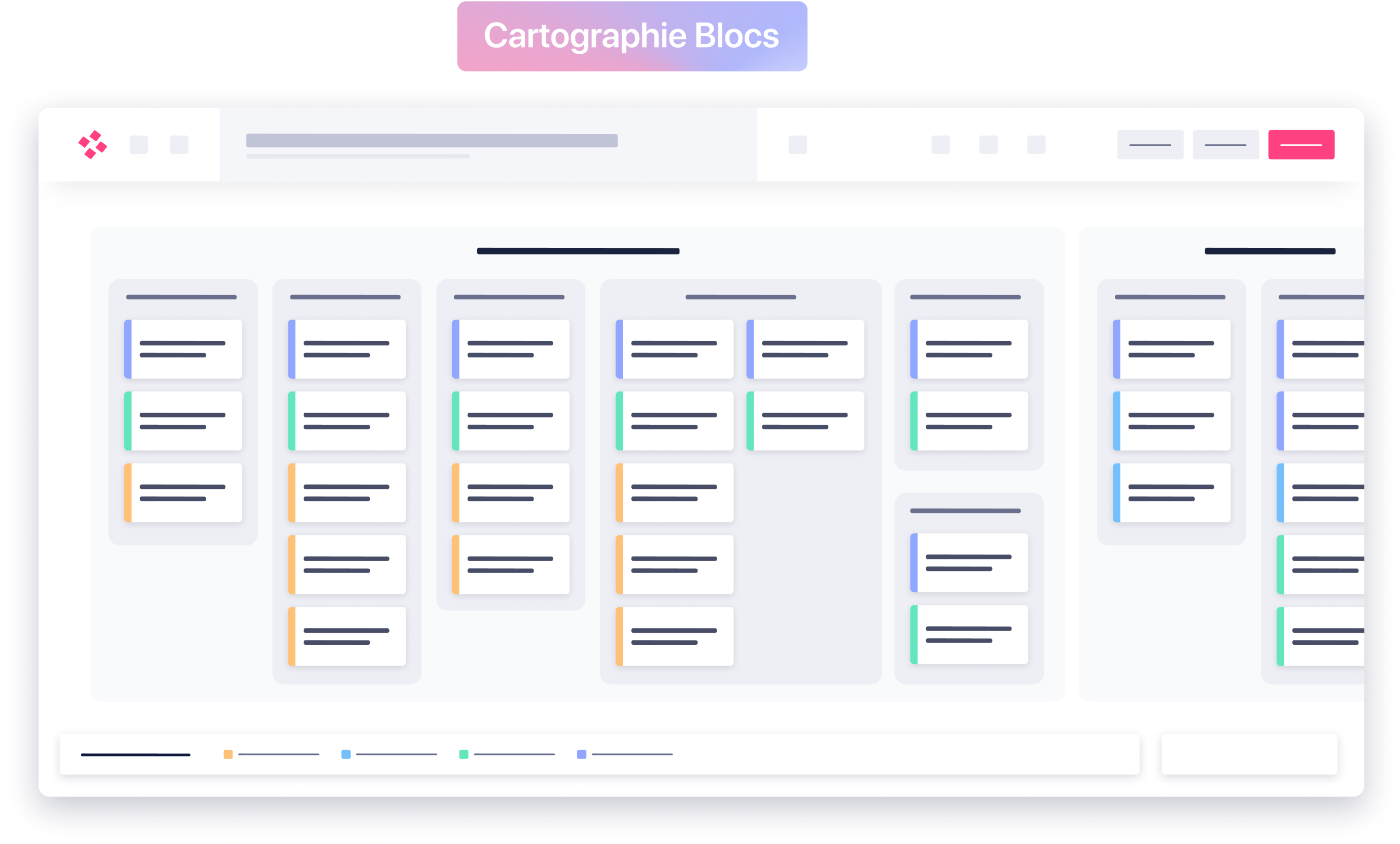Every role, every function, every mission deserves clear and actionable visuals
with Komence
- Save time and focus on added value
- Deliver high-impact results
- Boost alignment across teams and stakeholders
- Deliver high-impact results
- Boost alignment across teams and stakeholders
Product Discover our features Pricing
Discover our features Pricing
Solutions
Every role, every function, every mission deserves clear and actionable visuals
with Komence
- Save time and focus on added value
- Deliver high-impact results
- Boost alignment across teams and stakeholders
- Deliver high-impact results
- Boost alignment across teams and stakeholders
Log in Komence.svg)

.svg)
English











.jpg)





.svg)


.jpg)